Polyrate&Gaussrate Helper
Published:
Polyrate and Gaussrate are powerful computational chemistry tools for studying reaction kinetics and transition states. This document serves as a guide for installing, setting up, and using these software packages on high-performance computing (HPC) platforms, specifically the XSEDE expanse platform.
Introduction
Based on the Transition State Theory, we identify the first-order saddle point on the potential energy surface (PES), which represents the electronic energy, without incorporating free energy corrections. Generally, this approximation is considered reasonable—the saddle point on the PES is expected to be similar in both structure and geometry to the transition state (TS) on the free energy surface. However, entropic effects can sometimes make this simplification problematic. For instance, in ring-closing reactions, although the potential energy decreases along the reaction pathway, the entropy reduction negatively affects the system during ring closure. This results in increased energy levels on the product side. Consequently, the free energy barrier could be higher and “later” than the transition state (TS) identified on the potential energy surface, due to significant entropic contributions.
For a more detailed and vivid description of this effect and its influence on reaction kinetics, please refer to Dean’s paper Tantillo, D. J. Portable Models for Entropy Effects on Kinetic Selectivity. J. Am. Chem. Soc. 2022, 144 (31), 13996–14004.
A prevalent method to get entropy involved in locating TS is to incorporate the variational transition state theory (VTST) proposed by Truhlar. Unlike traditional transition state theory, which places the transition state at a fixed saddle point on the potential energy surface, VTST seeks the location that minimizes or maximizes certain criteria (e.g., the rate of reaction), potentially leading to a more accurate description of the transition state. This approach considers the flux of reactive trajectories and the free energy of activation, enabling it to account for dynamic effects and the influence of temperature on reaction rates. VTST is particularly useful for understanding complex reactions, especially those where entropic effects are significant, by providing insights into the factors that control chemical reactivity and the rate of reaction.
For a more complete understanding of VTS, please refer to a review on this topic in 2017 Bao, J. L.; Truhlar, D. G. Variational Transition State Theory: Theoretical Framework and Recent Developments. Chem. Soc. Rev. 2017, 46 (24), 7548–7596 and the Polyrate manual.
To share this theory and help computational chemists using the model, Polyrate was developed. A following Gaussrate was also developed to conjunct the prevalent software Gaussian. Both packages can be downloaded from their homepage: https://comp.chem.umn.edu/gaussrate/ https://comp.chem.umn.edu/polyrate/ You should be able to find both the introduction and links to register and download packages. Polyrate is a very powerful package, it supports a wide range of kinetic analysis.
Polyrate Installation
This tutorial is identical to the installation section in the Polyrate manual but in a simplified version. The following operations have been proven to work well on the XSEDE expanse platform. If you encounter any problems when you are using other HPCs or your computer, please refer to the Polyrate manual (especially step 3-5) and check the detailed instructions. There should be no cmake or make required during the installation. The installation process also automatically detects the available compilers.
- Download the compressed package, and upload it to your directory on HPC.
- Execute
tar –xzvf Polyrate17.tar.gzto unzip the file - Verify that the following directory structure was created properly when the file was uncompressed and untarred. Users may use the
ls –Rcommand. A long list of all files, subfolders, and directories will be displayed. - Change your directory to the polyrate folder by executing
cd polyrate17 - Give permissions to configure file for the following execution using
chmod 755 configure - Execute the configure file by
./configure - Choose
yes,RPandyesfor the three consecutive question - Change your directory to testrun folder using
cd testrun - Give permission to one .jc file to test Polyrate. Try
chmod 755 runho2.jc - Execute it for running Polyrate on the water molecule system for test,
./runho2.jc - If you see output prints after hitting enter and a “complete” showing at the end, your Polyrate is ready.
Gaussrate Installation
This tutorial is an expansion of the installation section in the Gaussrate manual. The following operations have been proven to work well on the XSEDE expanse platform. If you encounter any problems when you are using other HPCs or your computer, please refer to the manual.
- Upload the Gaussrate package under the
/polyrate17folder you have generated during the Polyrate installation - Execute
tar –xzvf Gaussrate17.tar.gzto unzip the file - Change your directory to the polyrate folder by executing
cd gaussrate17-B - Give permissions to configure file for the following execution using
chmod 755 configure - Execute the configure file by
./configure - Choose
RP - Edit the shuttle file according to the location of Gaussian. On Expanse, change the directory of Gaussian as:
Set gausspath=/cm/shared/apps/spack/cpu/opt/spack/linux-centos8-zen/gcc-8.3.1/gaussian-16.C.01-po5bqktfeugvmjyga3v7eigbecnokxng/g16/
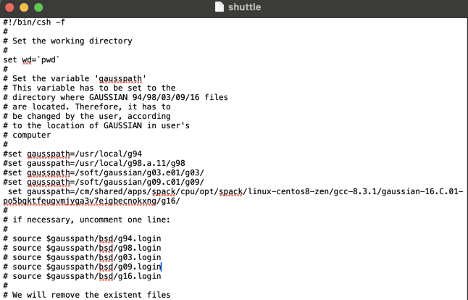
If you are using other HPCs, change it to the position of your Gaussian09/16 accordingly.
- Save and close it
- Go back to the polyrate17 folder. There is a child folder called exe, modify the shuttle file in this folder as well
- go to
gaussrate-17B/testrun/h3folder - Give execution permission to one .jc file to test Polyrate. Execute
chmod 755 h3tr1.jc - Execute it for running Polyrate on the water molecule system for test,
./h3tr1.jc - Wait for a minute
- If you see output prints after hitting enter and a
completeshowing at the end, your Gaussrate is ready. - Open the file with the suffix .fu6, it should have all main outputs with a complete line at the end.
Input files
To perform Polyrate/Gaussrate calculations, six specific files are required for an unimolecular reaction, all sharing the same base name, which must match the ‘name’ variable in the .jc file.
The six files are name.70, name.71, name.73, name.75, name.jc, name.dat. This ensures that Gaussrate recognizes all files needed for running the job.
Structure files The structure of your transition state (TS), reactants, and products should be saved into the name.71 (reactant), name.73 (product), and name.75 (TS) files with consistent atomic order using the Gaussian input file format. Adjust the level of theory and add
FCHK,nosymm, andFORCEkeywords as needed.Execution file The name.jc file requires minimal adjustments, primarily the
namevariable at the fifth line.Gaussian Calculation file The name.70 file defines calculation keywords, including charge, multiplicities, and the level of theory. It should also specify
FORCE’ for energy first-derivatives andFREQfor second-derivatives, alongsidenosymmandfchk.Polyrate keyword file The
name.datfile starts with an identical atom list to your structure files. Specify atom distribution for each structure in the reaction. The following sections can be customized according to the job type. The*PATHsection includes options for reaction path keywords, such as step size, range, and direction. Other optional sections include but are not limited to tunneling and reaction rate computations. A very detailed guidance for keywords available in name.dat file is available in the Gaussrate manual.
Output files
Polyrate/Gaussrate generates a bunch of files during the computation. When your job is running, it will generate a folder with the name you specified in the .jc file. Once it is finished, the temporary folder will be renamed as GRTEMPFILES.
The full output file: .fu6, scroll down and you will see the outputs at the bottom I.e., if you are running a VTS searching task, the output contains a section of
Generalized standard-state free energy of activation in kcal/mol vs. s in angstroms
Extra MEP information :
- GRTEMPFILES/poly.fu25: record of $V_MEP$ and $V_a^G$
- GRTEMPFILES/poly.fu26: Output file of the generalized transition state frequency information along the MEP
- GRTEMPFILES/poly.fu27: XYZ file of reaction pathway, can be visualized after adding .xyz
- GRTEMPFILES/poly.fu28: Bond angles, bond distances, and dihedral angles along the MEP (if specified)
Details of the interpretation of these outputs can be found in the Polyrate manual on page 210
Try it yourself
To help you save time on writing the input files from scratch, there are two sets of input files specifically for VTS searching and tunneling effect computation available. An additional file for submitting job on Expanse (gaussrate.job) is also attached. Please modify them accordingly to your system, and carefully go through all seven input files before proceeding.
Download link (right click and then click) Save Link As...:
